As your Laravel application grows—from a prototype to a full-fledged platform—so does the complexity. A poor project structure can quickly lead to tangled code, duplication, slow testing, and fragile deployments. That’s why structuring your Laravel project for scalability from day one is critical.
In this guide, you’ll learn how to organize your Laravel project for maintainability, flexibility, and growth—whether you're building a SaaS product, an API-driven platform, or a marketplace.
🧠 What Does “Scalable” Really Mean?
In the context of Laravel development, scalability has two sides:
-
Code scalability: Your project structure allows new features to be added without breaking old ones.
-
System scalability: Your infrastructure (caching, queues, databases) can handle growing traffic and data.
This article focuses on the first: designing your Laravel codebase in a way that supports long-term development.
📁 Stick to Laravel’s Conventions (At First)
Laravel has a well-thought-out directory structure. Don’t reinvent the wheel for small to medium projects. Stick to the defaults until complexity justifies otherwise:
-
app/Models: Your Eloquent models -
app/Http/Controllers: Your controllers -
app/Http/Middleware: Request filters and handlers -
routes/web.php&routes/api.php: Define web and API routes separately -
resources/views: Blade templates
Keeping things where Laravel expects them allows your team (and tools) to work more efficiently.
🧱 Use Service Classes for Business Logic
Avoid stuffing complex logic into your controllers or models. Instead, create Service classes (e.g., app/Services/PaymentService.php) that encapsulate business logic.
This approach helps:
-
Reuse logic across controllers or jobs
-
Simplify unit testing
-
Keep controllers thin and focused on request-response
Example:
🧩 Leverage Repositories for Data Access
To abstract your database interactions from the core logic, use the Repository pattern. This is especially helpful if your data sources evolve (e.g., switching from MySQL to MongoDB).
Create an interface:
And then implement it:
Register it in your AppServiceProvider:
Now your services depend on an interface, not a concrete model—allowing flexibility.
🪤 Avoid Fat Models
“Fat Models” are Laravel’s common anti-pattern where too much logic is dumped into Eloquent models. Instead:
-
Move logic to Services
-
Use Traits for reusable behaviors
-
Create Observers (
php artisan make:observer) for model event handling
Keep your models focused on relationships and data structure.
🧬 Organize by Domain or Feature
As your app grows, consider modular folder structures grouped by feature or domain. This pattern is called DDD (Domain-Driven Design).
Instead of scattering files across /Controllers, /Models, and /Views, group them under one feature:
Benefits:
-
Easier to onboard new developers
-
Localized changes per feature
-
Cleaner dependency boundaries
You can even use Laravel packages or modules (e.g., nwidart/laravel-modules) to manage domains independently.
🔐 Use Form Request Validation
Instead of cluttering your controllers with validate() calls, use Form Request classes.
Generate one via:
Then in your controller:
This improves readability, testing, and reusability of validation rules.
🧪 Write Tests as You Build
Structure your tests/Feature and tests/Unit folders to mirror your app’s structure. If you’re following a service or domain-based structure, align your tests:
Use factories (php artisan make:factory) and Laravel’s RefreshDatabase trait for reliable tests.
⚙️ Use Config Files for Constants & Settings
Avoid hardcoding things like roles, limits, or API keys. Instead, add them to a config file:
Access them with config('roles.admin'). It’s cleaner, testable, and more maintainable.
🧵 Use Queues and Jobs for Heavy Tasks
If your app does anything time-consuming (emails, imports, API calls), offload it to a queue.
This keeps your app fast and scalable, especially under load. Laravel supports Redis, SQS, and more.
🧰 Bonus Tips
-
Use
.envwisely: Never hardcode credentials or config values -
Break Blade views into components or use Laravel Livewire for interactivity
-
Tag your artisan commands and schedule them in
Console/Kernel.php -
Implement caching where applicable: queries, views, or entire responses
🧭 Final Thoughts
A scalable Laravel project isn’t about complexity—it’s about clarity, separation of concerns, and extensibility. Whether you're solo or part of a growing dev team, organizing your Laravel app well from the beginning saves you months of future pain.
Build modularly. Test consistently. Automate early.
✅ Quick Recap
-
Keep logic out of controllers and models—use Services and Repositories
-
Use Form Requests for validation
-
Structure by feature/domain for complex projects
-
Write tests that mirror your app structure
-
Use queues for slow tasks and caching for performance


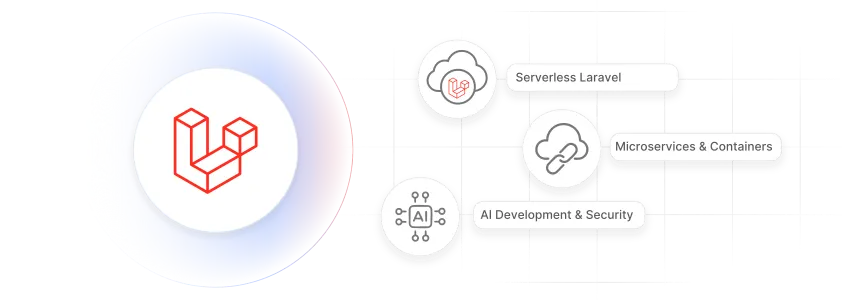
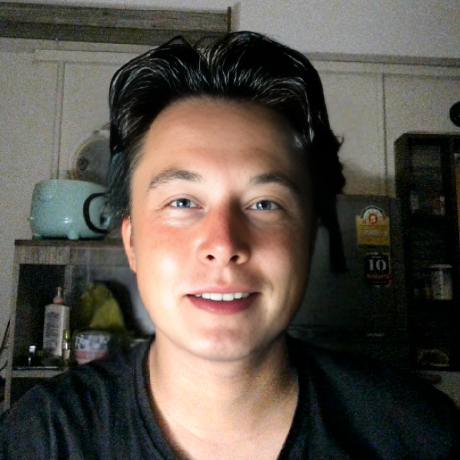
Thanks man it help me a lot😊
Reply