In today’s fast-moving tech industry, the ability to communicate clearly and concisely is just as important as writing clean code or deploying scalable infrastructure. Whether you're a developer, designer, or product manager, technical writing plays a critical role in sharing knowledge, onboarding users, and documenting processes.
But what if you're not a "writer"? Don’t worry. You don’t need a literature degree to write helpful technical content. With a few practical tips and mindset shifts, anyone in tech can become a strong technical communicator.
Understand Your Audience
Before you write a single word, ask yourself: Who is this for?
Are you writing for junior developers? Internal team members? End-users? The more specific your audience, the easier it becomes to shape your tone, level of detail, and examples. Avoid jargon unless you're certain your readers will understand it.
Tip: Create a simple user persona. Knowing whether your reader is a beginner, intermediate, or advanced user will help guide your explanations.
Focus on Clarity, Not Fancy Words
Clarity is king in technical writing. Avoid long-winded sentences, technical buzzwords, or complex language. Your goal is to help someone understand, not to impress them.
For example:
-
❌ “Utilize the aforementioned configuration script…”
-
✅ “Use the setup script above…”
Keep your language simple, direct, and action-oriented.
Use Structure to Your Advantage
Good structure makes your writing easier to scan. Use:
-
Headings to break content into clear sections
-
Bullet points for steps or lists
-
Numbered steps for instructions
-
Short paragraphs for better readability
People rarely read technical documents word for word—they scan. Make scanning easy.
Explain the Why, Not Just the How
When you’re writing guides or documentation, it’s tempting to only show commands or code. But your reader will learn better if you also explain why something is done a certain way.
Instead of:
Run
npm installand continue.
Try:
Run
npm installto download all project dependencies listed in thepackage.jsonfile.
This small shift builds understanding and helps your audience make informed decisions in the future.
Add Examples Wherever Possible
Examples are one of the best tools in technical writing. They make abstract concepts real and actionable.
If you're writing about an API endpoint, include a request and a sample response. If you’re explaining a CLI tool, show real command output. It helps readers follow along and apply what they’ve learned.
Be Consistent with Terminology
If you refer to something as a “repository” in one section, don’t call it a “codebase” in another. Inconsistency confuses readers. Decide on a consistent vocabulary and stick with it.
If there are multiple accepted terms (e.g., “environment variables” vs. “env vars”), pick one and maybe introduce the alternative once at the start.
Embrace Visuals
You don’t have to be a designer to include visuals. Simple diagrams, annotated screenshots, or flowcharts can dramatically boost comprehension.
Tools like Excalidraw, Lucidchart, or even hand-drawn whiteboard sketches can bring your ideas to life.
Ask for Feedback and Iterate
Technical writing, like code, improves with feedback. Share your draft with a colleague or friend who represents your target audience. Ask:
-
Was anything unclear?
-
Where did you get stuck?
-
What could be simplified?
Then revise based on their input. Great documentation is always evolving.
Use Tools to Make Writing Easier
You don’t need to be perfect from the start. Use tools like:
-
Grammarly or Hemingway Editor for grammar and readability
-
Markdown for clean, developer-friendly formatting
-
Docs-as-code systems like Docusaurus, Jekyll, or GitBook to publish your docs
These tools help you focus on writing, not formatting.
Start Small and Practice
You won’t become a technical writer overnight—and that’s okay. Start with small contributions: write a README, document a bug fix, or explain a workflow. Each time you write, you’ll improve.
Technical writing is not just about documentation—it’s about sharing knowledge. And that’s something everyone in tech can learn to do better.
Need help getting started? Duck Cloud provides tutorials, examples, and a supportive community to help developers and startup teams communicate their ideas effectively. Whether it’s documenting code, APIs, or onboarding guides, we’ve got your back.


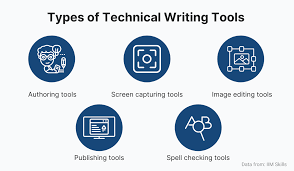
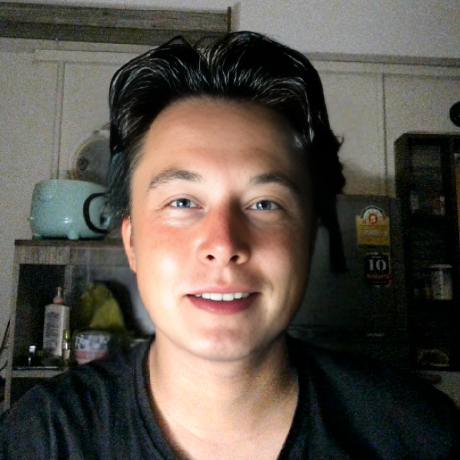
Leave a Reply